Instructional Labs
-
Introduction to Mechatronics Engineering
Introduction
 Introduction to Mechatronics Engineering Lab teaches students about robotics, by using
the VEX robotics platform, and gives hands on examples of how the different aspects
of STEM are all used in the field of robotics. This lab also introduces the VEX robotics
CLAWBOT, and uses it as a platform to introduce students to the different subsystems
within the VEX platform and how they interact together by using digital and analog
sensors. Students put this knowledge into practice as they follow step-by-step directions
to build their first robot, program it using remote and autonomous control and ultimately
participate in an in house VEX robotics competition.
Introduction to Mechatronics Engineering Lab teaches students about robotics, by using
the VEX robotics platform, and gives hands on examples of how the different aspects
of STEM are all used in the field of robotics. This lab also introduces the VEX robotics
CLAWBOT, and uses it as a platform to introduce students to the different subsystems
within the VEX platform and how they interact together by using digital and analog
sensors. Students put this knowledge into practice as they follow step-by-step directions
to build their first robot, program it using remote and autonomous control and ultimately
participate in an in house VEX robotics competition.
 Hardware
Hardware
VEX robotic Kits- Software
RobotC
SolidWorks
Location: Engineering Technology Center, Building Q
Room Q-118 Dale Heatherington Mechatronics Lab
-
Intermediate Programming for Mechatronics
Introduction
Intermediate programming for Mechatronics Lab covers programming topics relevant for Mechatronics Engineering, using tools such as C++, Arduino, and Python. The focus is towards acquiring analog, digital, and camera sensor data, motor control, pneumatics, etc. The lab also has a color sorting robot system, PI controlled minicars, DC motor control with Arduino, 2D tracking, serial communication, and image processing for students learning.
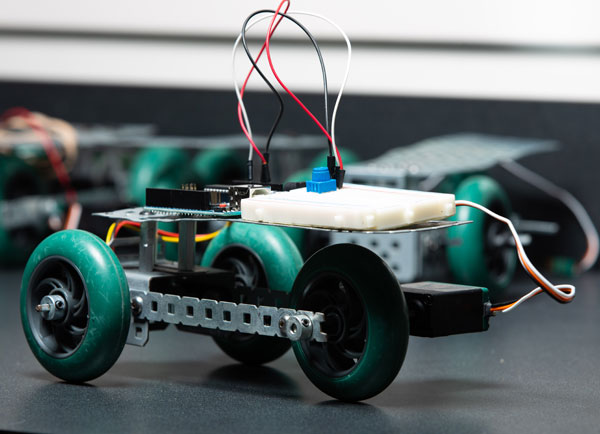
- Hardware
Color sorting robots
Minicars - Software
Anduino IDE
Python
C++
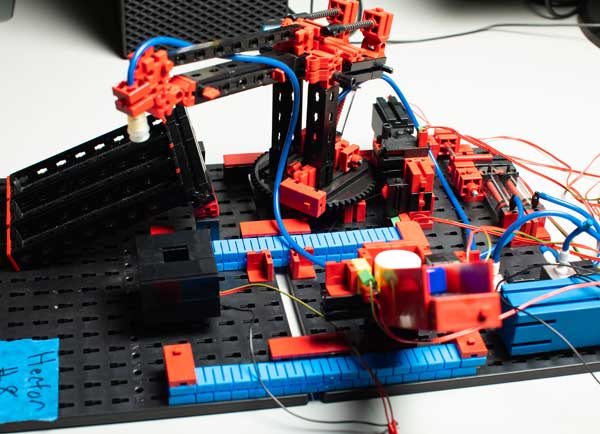
Location: Engineering Technology Center, Building Q
Room Q-242 - Hardware
-
Mechatronics Engineering Fundamentals
Introduction
Mechatronics Engineering Fundamentals Lab teaches fundamental skills for the mechatronics engineer.
Topics Include:
- Creating electronics circuits using diode, LEDs and Transistors.
- A mobile robot programming using the Robot Operating System (ROS).
- Perform robot kinematics with principles of obstacle avoidance.
- Sensors and actuators, especially pneumatics.
- DC motors programming and interfacing with the AVR microcontroller.

- Hardware
ROS bots
Pneumatics Test Bench - Software
Robot Operating System
Location: Engineering Technology Center, Building Q,
Room Q-118 Dale Heatherington Mechatronics Lab
Room Q-242
-
Fluid Power
Introduction
 Fluid Power is the Robotics and Mechatronics course equivalent to Fluid Dynamics.
Fluid Power has a heavier focus in motors and pumps which is more useful to graduates
in our field. The lab focuses heavily on understanding and creating fluid simulations
and diagrams. Students will have the chance to examine hands on equipment such as
the FESTO Manufacturing Production system and to create fluid simulations from it
as well as work with and control the FESTO Process Control Training Bench. Students
will show mastery by being able to create many different fluid control simulations
using a variety of components.
Fluid Power is the Robotics and Mechatronics course equivalent to Fluid Dynamics.
Fluid Power has a heavier focus in motors and pumps which is more useful to graduates
in our field. The lab focuses heavily on understanding and creating fluid simulations
and diagrams. Students will have the chance to examine hands on equipment such as
the FESTO Manufacturing Production system and to create fluid simulations from it
as well as work with and control the FESTO Process Control Training Bench. Students
will show mastery by being able to create many different fluid control simulations
using a variety of components.

- Hardware
FESTO Manufacturing Production System(including Fanuc Robot)
FESTO Process Control Training Bench - Software
Fluidsim
Labview
Location: Engineering Technology Center, Building Q,
Room Q-118 and Q-110 - Hardware
-
Feedback Control
Introduction

This is a laboratory course designed to complement the modeling and feedback controls topics also covered in MTRE4001. Feedback Control (PID Control), Model Identification, MATLAB/Simulink Modeling, and Process Control are studied and analyzed using simulations and physical experiments.
- Hardware
Couple Water Tank System
Electro Motors - Software
QUARC- Realtime Control Software
MatLab
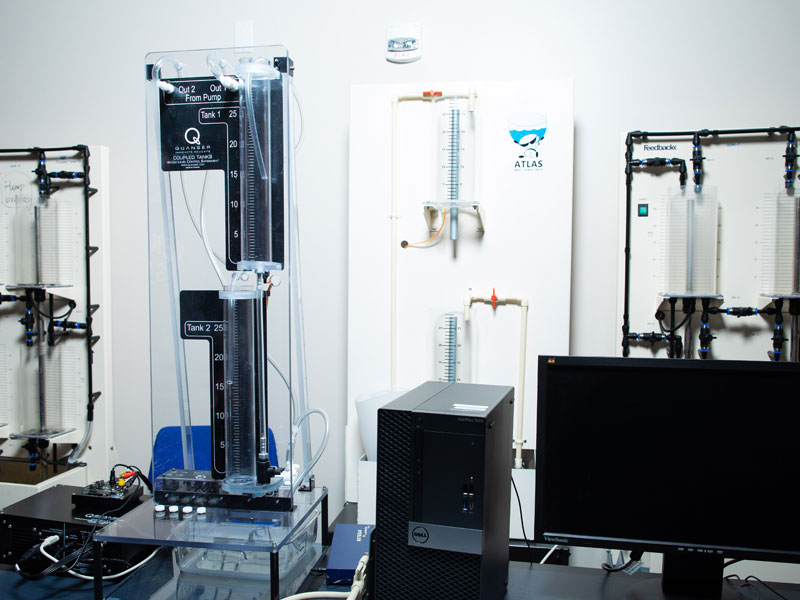
Location: Engineering Technology Center, Building Q,
Room Q-110 (water tank set up)
Room Q-336 (electromotor set up) - Hardware
-
Instrumentation and Controls
Introduction
 Instruments and Controls teaches student the fundamentals of Programmable Logic Controllers
(PLCs). It uses a program called Totally Integrated Automation (TIA) portal to program
the Siemens PLC to do various tasks to demonstrate knowledge and understanding. Students
will have hands on learning and programming of PLCs as well as demonstrations and
hands on trouble shooting of the larger Kawasaki Robotic arms with fully integrated
Vanderlande Conveyor System. Students will demonstrate their mastery of their PLC
use with a culminating project of fully programming the MiniFESTO Pick and Place system.
Instruments and Controls teaches student the fundamentals of Programmable Logic Controllers
(PLCs). It uses a program called Totally Integrated Automation (TIA) portal to program
the Siemens PLC to do various tasks to demonstrate knowledge and understanding. Students
will have hands on learning and programming of PLCs as well as demonstrations and
hands on trouble shooting of the larger Kawasaki Robotic arms with fully integrated
Vanderlande Conveyor System. Students will demonstrate their mastery of their PLC
use with a culminating project of fully programming the MiniFESTO Pick and Place system.
 Hardware
Hardware
Siemens PLC controllers
MiniFesto Pick and place system
FESTO Manufactiromg Production System (Including Fanuc Robot)
FESTO Process Control Training Bench
Kawasaki Robots and Vanderlande Conveyor System fully integrated
Integrated unit using Misubishi robot- Software
Totally integrated Automation (TIA) portal
Siemens Produc Lifestyle Management (PLM)
Location: Engineering Technology Center, Building Q,
Room Q-110
Room Q-118 Dale Heatherington Mechatronics Lab
Room Q121 -
Robotics Analysis and Synthesis
Introduction

Kinova Robotic Arm The “Robotics Analysis and Synthesis” course introduces coordinate transformations, kinematics/dynamics modeling, control system design, and path/trajectory planning of robotic arms. A state-of-the-art robotic arm, the Kinova arm, provides students a versatile and safe robotic platform to explore and validate the robotics knowledge learned from the classroom. The Kinova arm has 7 joints and a 3-finger robotic hand, which is adaptable for varying levels of expertise to test and perform simple or complex grasping and manipulation tasks. In addition, the course also utilizes ROS (Robot Operating System) to implement simulations and control of a robotic arm.
Hardware
The Kinova robotic arm
Software
ROS (Robot Operating System), MatLabLocation: Engineering Technology Center, Building Q
Room Q-242












